Introduction to QR codes
Quick Response (QR) codes are two-dimensional barcodes made up of black and white squares arranged in a grid. Created in 1994 for the automotive industry, QR codes have evolved to serve a variety of purposes.
At Free QR Code Generator, we offer a QR code vector for creating high-quality, static QR codes for business and personal use. Our tool allows for custom designs, various colors, and the ability to include information like phone numbers. You can download codes in vector formats such as SVG, PDF, and EPS, ensuring clarity for both digital and print purposes, from product packaging to posters.
QR codes are now used across industries due to their ability to store significant amounts of data and their ease of scanning with mobile devices. Whether for marketing campaigns or event management, QR codes offer a versatile and efficient solution.
This guide explores how to generate and customize QR codes with our tool, including choosing colors, formats, and backgrounds to suit your project’s needs. By the end, you’ll understand how to create and utilize QR codes to enhance your marketing efforts and streamline business processes.

What is a vector QR code?
A vector QR code is a QR code created in a full vector graphic format, such as SVG files (Scalable Vector Graphics). Unlike raster images (like PNG or JPEG), vector images use mathematical formulas to create shapes, allowing them to be scaled infinitely without losing quality. This makes vector QR codes ideal for high-resolution printing and professional applications.
What is the difference between raster image format and vector image format?
Raster images, also known as bitmap images, are composed of a fixed grid of pixels, where each pixel has a specific color value. Common raster formats include JPEG, PNG, GIF, and BMP. These images are resolution-dependent, meaning that their quality is directly tied to their pixel dimensions. When you scale up a raster image, it often becomes pixelated and loses clarity because the individual pixels become more visible.
Vector images, on the other hand, are created using mathematical equations to define geometric shapes such as points, lines, curves, and polygons. Unlike raster images, vector images are resolution-independent, meaning they can be scaled to any size without losing quality. Common vector formats include SVG, PDF, EPS, and AI.
Differences between PDF and SVG in vector formats
PDF is a versatile file format created by Adobe that can contain both vector and raster elements. It is designed for document exchange and is widely used for preserving the formatting of documents across different platforms. PDFs can include text, images, vector graphics, annotations, and other interactive elements.
SVG is an XML-based file format specifically for vector graphics. It is widely used on the web for displaying graphics because it is lightweight and can be easily scaled without losing quality. SVG files are text-based, which means they can be edited with a text editor and manipulated with CSS and JavaScript.
Which vector format should I use?
In essence, raster images are best for detailed and complex images like photographs but suffer quality loss when scaled. Vector images, on the other hand, are ideal for graphics that require frequent resizing, maintaining high quality at any scale.
Within vector formats, PDFs are versatile and can contain both raster and vector elements, making them ideal for document sharing and print. SVGs are tailored for web use, offering excellent scalability and editability, making them perfect for web graphics and interactive elements.
Can you make a QR code vector?
Yes, you can make a QR code in a vector file format. At Free QR Code Generator, we provide tools to create QR codes as vector files, typically in formats like SVG or PDF. These files are perfect for printing on business cards, posters, and other materials where high quality is essential.
Can a QR code be vectorized?
Yes, a QR code can be vectorized. If you have a raster QR code image, you can use graphic design software like Adobe Illustrator to convert it into a vector format. However, using our QR code generator directly is more efficient as it creates a vector QR code file from the start.

How to generate SVG QR code?
Generating an SVG QR code involves using a QR code generator vector. Here’s a step-by-step guide:
1. Choose a vector QR code generator: Our tool supports PDF and SVG output, ensuring high-quality vector QR codes.
2. Enter your information: Input the data you want to encode in the QR code. This could be a URL, contact details for a vCard QR code for a digital business card, text, a location, WI-FI credentials, or other information.
3. Customize the design: Our generator allows customization of the QR code, such as adding colors, logos, and changing the design of the QR code image.
4. Generate the QR code: Click the generate button to create your QR code.
5. Download the SVG file: Once generated, download the PDF or SVG file and save it to your computer.
Is there a truly free QR code generator?
Yes, Free QR Code Generator is a truly free QR generator. You can create and download static QRs without any cost. Our platform provides extensive customization options and high-resolution downloads for free.
The benefits of using vector QR codes
1. High resolution and scalability
Vector QR codes offer high resolution and scalability, making them suitable for large print formats without losing clarity. This is crucial for maintaining the quality of QR codes in marketing materials.
2. Professional appearance
Using vector formats ensures a crisp and clean appearance, which is important for professional applications. High-quality QR codes reflect well on a brand’s image.
3. Flexibility in design
Vector QR codes can be customized extensively. You can add gradient colors, incorporate a company logo, or alter the corner elements to create a QR code to match your brand’s design aesthetics.
Creating static QR codes
Static QRs contain fixed information that cannot be changed after the QR code is generated. At Free QR Code Generator, you can create static codes for various uses, such as linking to a website, sharing contact details, or embedding text.
How to create static QR codes
- Visit Free QR Code Generator: Access our platform to start creating your QR code for free.
- Enter information: Input the data you want to encode in the QR code.
- Customize: Use our tools to adjust the design to your preferences.
- Generate and download: Generate the QR code and download it free in your desired vector format.

Applications of QR codes in marketing
QR code marketing
QR codes are widely used in marketing campaigns to direct users to websites, promotional offers, or social media pages. By scanning the QR code, users can quickly access the intended content, enhancing engagement and conversion rates.
Digital business card QR codes
Digital business card QR codes are used on business cards to provide contact details in a scannable format. When scanned, these QR codes can automatically save the contact information to a mobile phone or device, making networking more efficient.
Custom QR codes for branding
Custom QR codes, which incorporate a brand’s logo and colors custom QR code, help in maintaining brand consistency and making the QR code more recognizable. These QR codes can be created using Free QR Code Generator’s customization features.
Customizing QR codes for marketing
Design settings
Customizing the design settings of your generated QR codes can make it more appealing and in line with your brand’s identity. Adjusting the standard shapes, adding a gradient color, and incorporating a company logo are some of the ways to create a complete design for new QR code.

Print quality
Ensuring high print quality for QR codes is essential for them to be easily scanned by QR readers. Using vector formats like SVG helps in maintaining print quality regardless of the size of the QR code.
File formats for QR codes
Vector formats
Vector formats such as SVG and the PDF files are preferred for printing due to their scalability and high resolution. These formats ensure that the QR code remains clear and readable at any size.
Raster formats
Raster formats like PNG and JPEG are commonly used for digital displays. However, they are not as scalable as vector formats and may lose quality when resized.
Importance of QR code readers and scanners
QR code reader
A QR code reader is an app or software that scans and interprets QR codes. Most smartphones come with built-in QR code readers in their camera apps, but there are also many standalone QR code scanner apps available.
QR code scanner apps
QR code scanner apps are available for both Android and iOS devices. These apps provide additional functionalities such as storing scanned QR codes, sharing scan results, and supporting various QR code types including dynamic QR codes and vCard QR codes.
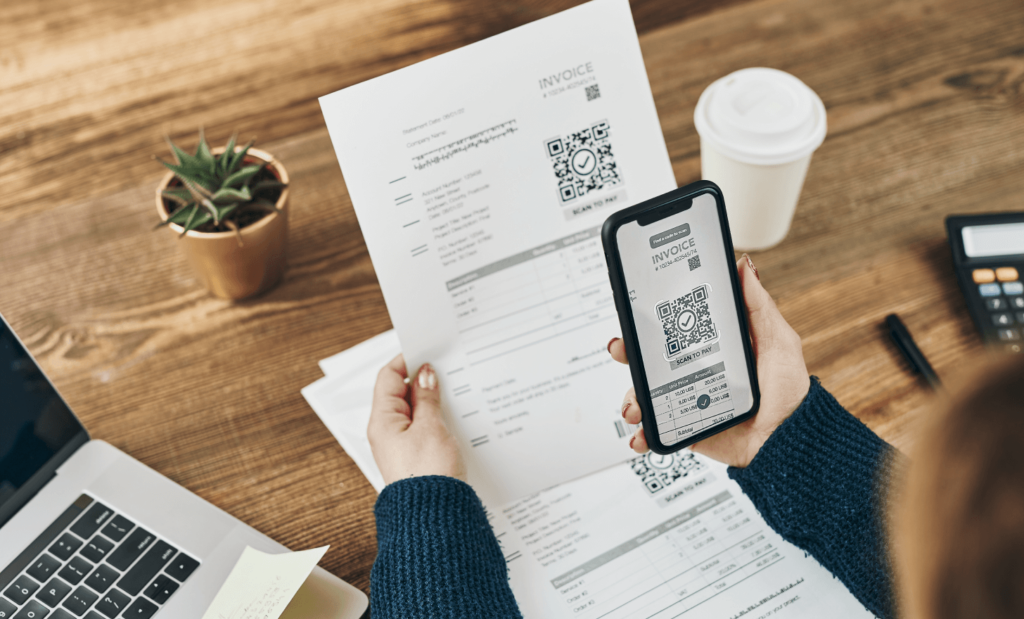
Free QR codes for personal and commercial use
Free QR codes generated using our QR code generator can be used for both personal and commercial purposes. However, it is important to check the terms of use to ensure there are no restrictions on commercial usage.
Commercial usage of QR codes
Print QR codes for commercial purposes
QR image codes can be printed on various materials such as brochures, flyers, posters, and packaging for commercial purposes. Using vector QR code generators ensures that the printed QR codes are of high quality.

Customized individually for specific campaigns
Customizing QR codes individually for specific campaigns can enhance user engagement. This includes creating unique designs and embedding campaign-specific information within the QR code.
QR code validity and security
QR codes valid
QR codes are valid as long as the encoded information remains accessible. For static codes, this means the URL or data must not change. For dynamic QR codes, the URL can be updated as needed.
Security concerns
While QR codes are generally secure, users should be cautious when scanning codes from unknown sources. Malicious QR codes can direct users to phishing sites or download harmful software.
Conclusion
Free QR Code Generator offers a versatile and high-quality solution for creating QR codes for various applications, from marketing campaigns to personal use. By understanding the different types of QR codes, how to generate them, and their applications, businesses and individuals can leverage this technology effectively.
Whether you need a simple static QR code vector or a customized QR code with advanced features, our platform provides the tools to meet your needs. Always ensure you follow best practices for design and implementation to maximize the benefits of QR codes in your projects. For additional inspiration on using QR codes creatively in educational contexts, explore more here.
FAQs
1. Can I use QR codes for mobile marketing?
Yes! QR codes are perfect for mobile marketing as they provide a quick response code that users can easily scan with their mobile devices.
2. What file formats can I download my QR code in?
Our generator offers various file formats, including SVG, PDF, and EPS, ensuring high-resolution QR codes suitable for digital and print purposes.
3. How do I ensure my QR code prints correctly?
For printed material, we recommend using high-resolution formats like SVG or PDF to guarantee quality, and ensuring enough contrast between the background and code.
4. Is there a limit to the file size of the QR code?
No, our generator creates lightweight files, even for high-resolution QR codes, so you don’t have to worry about excessive file size.
5. Can I customize the design of my QR code?
Yes, our tool allows custom designs, perfect for branding. You can use it for product packaging, flyers, and other printed materials.
6. Can I track scan statistics for my QR codes?
Since our QR codes are static, tracking scan statistics is not available. They work well for linking to multimedia content or other forms, but without tracking capabilities.
7. What’s the best format for high-resolution printing?
For the highest quality printing, we recommend SVG or EPS format to ensure your QR code remains sharp regardless of the size or print surface.
8. Can I create QR codes with different content for each use?
While you can generate different QR codes, each code contains fixed information. To update the content, you’d need to generate a new QR code with the desired data.
9. How do I create a custom form QR code?
Simply input the URL of your custom form into the generator. The QR code will link directly to your form, allowing users to access it from any mobile device.
10. How can I use QR codes for product packaging?
QR codes are commonly used on product packaging for interactive experiences, such as linking to product details, instructions, or promotional content in digital format.

