Free QR Code Generator
Your top free QR code maker to create free QR codes with logo
QR codes for free for all your needs
With our powerful and free QR code generator, you can create QR codes for all your needs. You can add a logo to your QR code and design it. You can download your QR as a PNG, SVG, or PDF file.
We have plenty of QR code types available, including email QR codes and QR codes for WI-FI connection. You can generate as many free QR codes as you want!

The easiest way to create free QR codes
Free QR Code Generator for business and personal use
You can freely use our QR codes for your business (for instance, directing customers to your restaurant or shop, or sending users to your e-commerce site) and for your personal needs, like creating a digital business card with a V-Card QR code.
QR codes are the number one solution that bridges the gap between the physical and the digital world. QR codes created with our QR code generator stand out because they can be easily scanned by anyone. Your visitors only need their trusty phone camera.
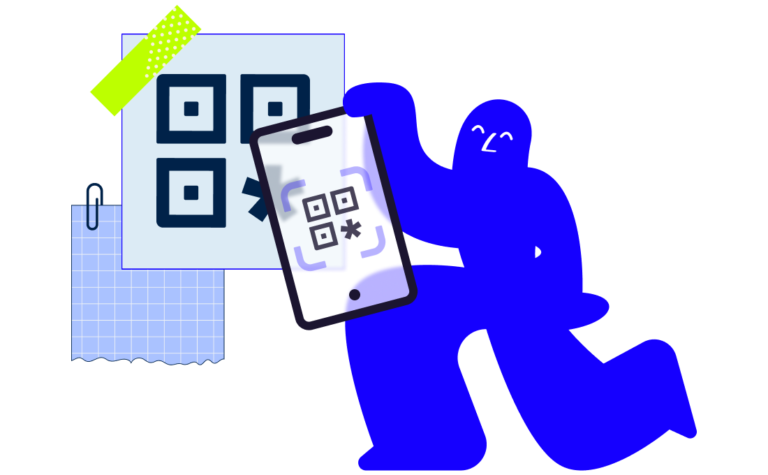
Vector QR code generator free
You can easily create QR codes in vector format with our QR code generator.
All you have to do is choose the SVG or PDF download option after saving your new QR code for free.
Vector QR codes are ideal for printing, since vector files guarantee a high resolution QR code, no matter their size. You can print out a link QR code for your website on a 30mx30m outdoor ad and it will still look crisp.
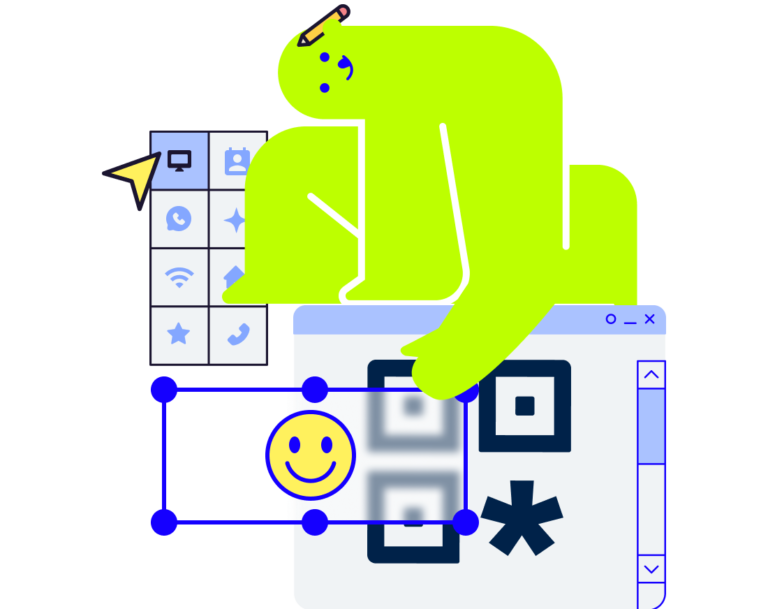
Create a QR code for all your purposes
From free WhatsApp QR to free WI-FI QR and more

QR codes for websites
Create a QR code for a URL or a link to QR code. Get more visitors with a website QR code for a web page.

QR codes for Zoom
Create a QR code for Zoom meeting to join calls. Easily connect to video calls with a Zoom QR code for online meetings.

QR codes for WhatsApp
Create a WhatsApp web QR code that opens a chat. WhatsApp QR codes for chat trigger a conversation with your phone number.

QR codes for WI-FI
Create a WI-FI QR code that connects to a network. Let people access your network with a QR code for Internet connection.

QR codes for email
Create an email QR code to receive email messages to your address. With a QR code for an email you can set a subject message.

QR codes for location
Create a location QR code to share a position on a map. Provide directions easily with a map QR code for a location.

QR codes for phone call
Create a phone number QR code that triggers calls when it's scanned. Get contacted directly with a phone call QR code.

QR codes for SMS
Create a SMS web QR code to send an SMS message to your phone number. Talk to people with a SMS QR code for text messages.

QR codes for email
Create a Skype QR code to enter Skype meetings easily. Give access to calls with a Skype QR code for Skype meetings.

QR codes for business card
Create a contact QR code for your business card with all your contact information. Improve networking with a digital business card.

QR codes for event
Create an event QR code with all the event details and set reminders. Invite people to join with a calendar QR code for an event.

QR codes for PayPal
Create a PayPal QR code to receive payments and donations directly. Get paid with a QR code for PayPal transaction.
Free QR code generator with logo and image
How to create QR codes with a company logo, image, or picture? It’s easy with our QR code generator with logo!
Just upload the picture you want to show in the center of your QR code image, preview the result, and then download your QR in PNG, SVG, or PDF format for printing–or use it online.

Free QR codes with colors and custom design
How to make custom QR codes with colors and a personalized design that receives more scans and increase customer engagement?
Thanks to our QR code generator, you can easily pick your favorite colors for your new QR code – or the colors that match your brand; you can change the shape of all the features and elements of your unique QR code; you can also add a colored frame with a call to action to your custom QR code, inviting people to scan it!
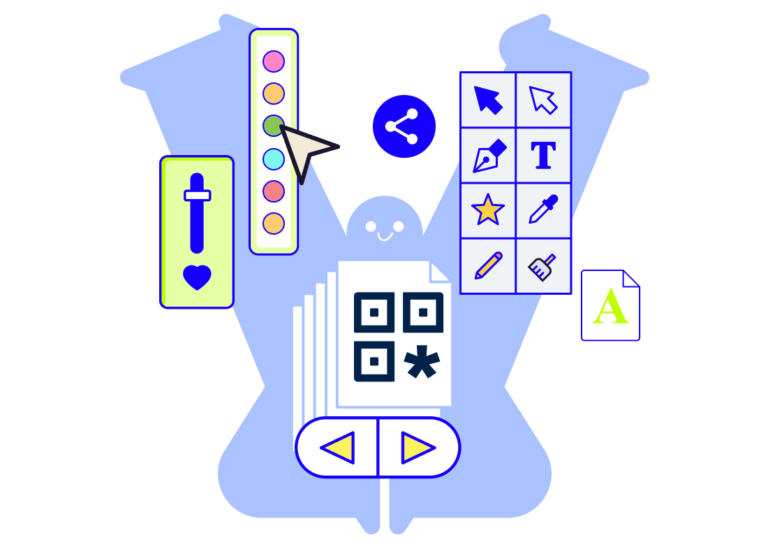
QR code basics
Your crash course about QRs
What is a QR code?
QRs (Quick Response code) are a type of two-dimensional barcode that was created in 1994 by the Japanese company Denso Wave to allow high-speed component scanning in the automotive industry. Humble beginnings… 30 years later, QRs have outgrown their initial use thanks to their “Quick Response” to access digital content in the physical world, becoming a powerful mobile marketing and customer engagement tool.
By scanning a QR code with a mobile phone or other mobile device, you can get instant access to a URL, landing page, digital business cards, YouTube video, social media profile, or even download a file type, discount coupon, or pay via PayPal. QR code uses are infinite and that is what makes them so unique.
Who invented QR codes?
Again, QRs were invented within the automotive industry. In the early Nineties, Toyota needed a solution to identify car components, and Denso Wave came up with this new type of barcode, easy to print and readable under any condition (even dirty or partially destroyed).
QRs work by using an encoding standard that enables them to store their content and make it available for imaging devices (like your phone’s camera) to capture them and process them adopting the Reed-Solomon error correction method (the same one used for CDs and DVDs). Depending on the error correction levels, they can be read even if 30% of their surface is damaged!
Does a QR code expire?
Don’t worry, QR codes created with us don’t have an expiration date, and from a technical point of view, they can keep working forever. Of course you’re not able to change the content of your QR code or the target URL of your QR code because they are directly encoded in the QRs. And you won’t be able to have scan statistics to analyze your QR code scans.
If you need QR codes that can be changed after creating them – to fix a typo you didn’t notice, redirect their link, or update information – or you want to track the performances of your QRs, then we strongly recommend you dynamic QRs, that are editable QR codes.
What is a free QR code generator?
A QR code creator like ours is a tool used to generate QR codes for free. Depending on your objectives or commercial purposes, you can use it to create different types of codes. They can be linked to websites, business cards with your contact information, PayPal accounts, WhatsApp, and more!
If you need a QR code for file download, a QR code for social links, a QR code for discount coupons, a QR code for restaurant menus, a QR code for Google Maps, or a QR code for app stores, we suggest you check out some other great paid QR code generators where you can do that.
Can I change the content of my QR code?
Are QR codes free?
Sure, all codes you create with our free QR code generator are completely free to create, print, and for commercial usage. Just keep in mind that these generated QR codes are static, and you can’t change their content after downloading them.
In order to modify QRs when you want and measure their performances, you need a dynamic QR, like the ones you can create with online dynamic QR code generators.
How do I generate a QR code?
Creating QR codes is the easiest thing with our QR code generator! You have to choose the QR code types between a link or website URL, a plain text QR, an e-mail QR, a location QR, a phone numbers QR, an SMS or text QR, a WhatsApp QR, a Skype QR, a Zoom QR, a WI-FI QR, a contact QR code for business cards with contact details, an event QR, a PayPal QR, a BitCoin QR. Then, insert the content you want to appear when people scan your code (this could be a link, a Zoom meeting ID, or your personal information… the sky’s the limit!).
If you want your QR to stand out, you can also change the QR code colors to your brand colors or add a company logo or an image with our customization features. Finally, download it in PNG, SVG, or PDF format for high resolution QRs and print it! Just remember that you can’t change the type or content of your QR code after downloading it because these are static QR codes. If you think you will need to modify something afterward, or if you want to measure the performances of your QRs with statistics about the number of scans, where it’s been scanned, and much more, you can try a reliable service for dynamic QR creation and management.
Can I make a custom QR code?
Yes, you can! With our fantastic QR code generator, you can create a QR code custom and adjust its colors to match your brand colors.
You can change the shape of their elements, which are called QR code modules (the small squares) and QR code eyes (the bigger dots in the corners). You can add a company logo, image, picture, illustration, or photo to your QR. You can even add a colored frame with a call to action inviting people to scan it!
QR code printing and scanning
Tips & tricks for QRs
What should I do before printing my code?
You need to review the proper size for your code, make sure the contrast between a lighter background and a darker foreground is right, and always, always, always test the QR code multiple times before printing it.
By scanning a QR code with a mobile phone or other mobile device, you can get instant access to a URL, landing page, digital business card, YouTube video, social media profile, or even download a file, discount coupon, or pay via PayPal. QR code uses are infinite and that is what makes them so unique.
How can I read or scan a QR code?
Nowadays, most mobile devices can automatically recognize and scan QR codes with their camera app. You might have to adjust a setting to turn the automatic code reader on.
If your phone doesn’t have this function, you can always download a QR code scanner app—most of them are free!
What is the minimum size of a QR code?
The minimum size of a QR code image for it to be read correctly is 0,4″” or 1cm. Here is a formula that will help you choose the best size:
Scanning distance / 10 = Minimum QR code image size (as long as this number is not lower than 0,4″” or 1cm)
For example, if your visitors will be 40″” or 100cm away, your QR code’s size should be 4″” or 10cm.
REMEMBER! Always, always, always test your QR code with a your camera app or a QR code scanner before printing it.
What graphic formats do QR codes support?
With our QR code generator, you can pick your QR code download in PNG, SVG, and PDF formats that cover most print quality or digital needs. Learn more about our vector QR code generator.
If you need your generated QR codes in vector format for specific uses or enhanced print quality, like EPS, you should head to a QR code generator pro.
QR code management
Learn about dynamic QR codes
How do I track my QR codes?
You need dynamic QR codes to track and measure your marketing or apply a scan limit. They are not just editable but completely traceable. They register the date, location, and type of device used to scan them in real time, so you can see the impact of your marketing and adjust things as necessary.
If you need create QR code with statistics and analytics, you should check out a platform for dynamic QRs.
How do I know how many times my QR code was scanned?
You can measure the performances of your QRs only if they’re dynamic. Unfortunately, the QRs you can create for free with our QR code generator, while fully customizable with colors, logos, images, pictures, photos, and more, are static QR codes.
If you need QR codes with statistics and analytics that show how many times they have been scanned and provide you with more data, we strongly suggest you check out a QR code generator for dynamic QRs.
How do I know what devices were used to scan my QR code?
Discovering what devices your visitors use to scan or read your QRs is possible only with dynamic QRs, which are not available in our QR solution.
Instead, dynamic QR platforms allow you to keep track of your visitors’ operating systems. This will allow you to create more specific campaigns and better understand your public.
How do I know where my QR codes have been scanned?
Discovering where your QRs have been scanned is possible only with dynamic codes, which are not available on our QR creator. A dynamic code generator lets you track your visitors’ location and operating system. This will allow you to create more specific campaigns and better understand your public.
How do I update the content of my QR code?
If you want to edit the content of your QR code after you print it, you must opt for a dynamic QR. Since we don’t have dynamic codes available in our QR code generator, we recommend you check out established dynamic QR services. Dynamic QRs allow you to change their content, replace a link, and fix a typing error without reprinting them. This means you don’t have to replace a QR on your packaging with a new QR code every time you change its content.
They also give you built in landing pages, image gallery solutions, tools to gather feedback regardless of the device type, and everything you need for your marketing collateral.
Frequently Asked Questions (FAQs)
How secure are QR codes?
Can I use QR codes for payments?
What is the difference between static and dynamic QR codes?
Can QR codes be used in email signatures?
Yes, QR codes can be embedded in email address signatures to provide quick access to contact details, websites, or social media profiles.
What are the best practices for using QR codes in marketing?
Best practices for marketing campaigns include ensuring the code is easily visible and scannable, providing a clear call to action, testing the code before deployment, and tracking its performance using analytics.
How do I integrate a QR code into my website?
You can integrate a QR code into your website by embedding the image file of the QR code or using a QR code widget that dynamically generates codes based on user input.
What is the maximum amount of data a QR code can hold?
Are there any industry standards for QR codes?
Can QR codes be used to track user engagement?
Yes, especially dynamic QR codes can be used to track user engagement with marketing campaigns by providing analytics on how, when, and where the codes are scanned.
What happens if a QR code is damaged?
How can I test my QR code?
Can I create QR codes with different colors?
What are micro QR codes?
How can I make my QR code more engaging?
You can create a QR code that is more engaging by adding a call-to-action, using it in creative ways (e.g., on packaging or in interactive displays), and incorporating appealing designs.
Can I create QR code in bulk?
Are there any plans to support bulk QR code creation in the future?
At this time, we do not have plans to introduce bulk QR code creation. We aim to provide a simple and effective QR code generation service for essential professional and individual needs.
