QR codes are part of the digital marketing now, connecting the physical and digital world. At Free QR Code Generator we specialize in creating custom QR codes that are functional and pretty. Want to add colors, change the pattern and corner shapes, add logos or resize your QR codes without losing quality? We have got you covered. In this ultimate guide we will show you how to create a QR code custom, including how to create QR code such as adjusting pixel resolution and using a preview feature, and why our free QR code generator is the best.
We will also answer some QR code FAQs.
Are a QR code custom free?
Yes, free QR codes are. At Free QR Code Generator we offer free QR codes that can be customized to provide access to brand information. For more advanced features like dynamic QR codes, tracking and extra customization premium plans are available at a reasonable cost in other platforms. Users can start anew by clicking a ‘Reset’ button to generate a new QR code when they need to change the information or design.

How much does it cost to create a QR code?
The cost to create a QR code depends on the features you need. To generate a QR code, you need to set the pixel resolution and click a button to create and preview the QR code. Basic static QR codes are free on most platforms including Free QR Code Generator. Generated QR codes are flexible and convenient, customizable for different branding needs, free for commercial use, can be created in bulk and last indefinitely with no limits or expiry. Dynamic QR codes with features like editing, tracking and analytics may have a subscription fee.
Can I add a logo to a QR code?
Yes, you can add a logo to a QR code. Adding a logo will help with brand recognition and make your QR code look better. By using a designer QR code you can customize your QR code with options like colors, logos and patterns. On Free QR Code Generator you can upload your company logo and place it in the middle of your QR code.
How to create a QR code with an image?
To create a QR code image you can either use a logo above or integrate an image into the QR code design. This is done by adjusting the color and transparency of the QR code elements to match the background image.
How to make a QR code icon?
Creating a QR code icon is designing a QR code with specific visual elements that match your brand. You can also create multiple QR codes in bulk using a bulk QR code generator. This includes customizing the colors, adding a logo and possibly a call to action frame. The resulting QR code can be used as an icon on websites, business cards and marketing materials.
What is the best QR code creator?
The best QR code creator depends on you. Free QR Code Generator is highly recommended for its features, it can create static QR codes, loads of customization options and user friendly interface. Make sure QR codes are compatible with all QR code readers to avoid readability issues. Additionally, use an effective QR code scanner and test QR codes with various scanners to ensure readability and accuracy.
How to put an image in a QR code?
To put an image in a QR code you can either add a logo or adjust the QR code’s color and transparency to match a background image. This is available on our platform where you can see the design before you download.
How to turn my logo into a QR code?
You can turn your logo into a QR code by integrating the logo into the QR code design. First generate a QR code with your data, then upload your logo and place it in the middle. Adjust the size and transparency as needed.
How to get a custom QR code?
Getting a custom QR code is a simple and fun process where you can customize the code to match your brand’s identity and design. Here’s how you can create a custom QR code using our Free QR Code Generator:
Choose the QR code type
Start by selecting the type of content you want to include in your QR code. Our platform offers a variety of options to suit different needs. You can create QR codes for linking to websites, sharing text, sending emails, pinpointing locations, making phone calls, sending SMS messages, and starting WhatsApp chats. Additionally, you can generate QR codes for Skype calls, Zoom meetings, Wi-Fi access, V-cards for contact information, event details, and even for PayPal transactions. Each type of QR code serves a unique purpose, allowing you to engage with your audience in various ways. Choose the option that best fits your intended use and audience interaction.
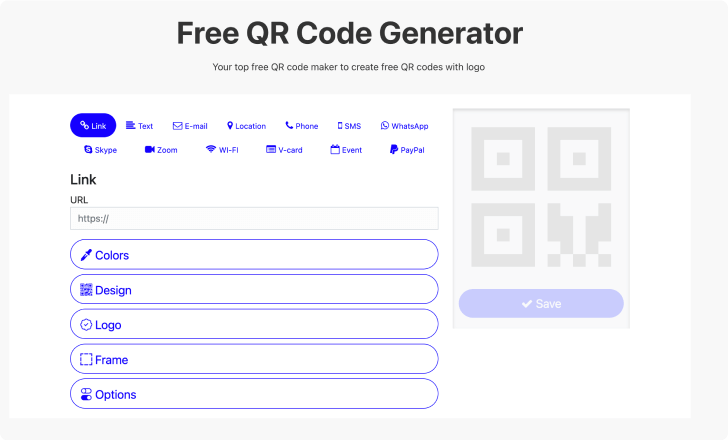
Enter your data
Enter the information you want to encode in the QR code. This could be a website URL, contact information, a digital business card, a link to a social media profile or any other data you want to share.
Customize the design
- Colors: Choose a color scheme that matches your brand. You can customize both the foreground and background colors to ensure good contrast for scannability and matching your brand’s visual identity.
- Shapes: Modify the shapes of the QR code’s modules (the individual squares) and corners. You can choose rounded shapes, dots or other custom shapes to make your QR code stand out.
- Logos: Add your company logo or any other image in the middle of the QR code. This not only helps with brand recognition but also makes the QR code more eye catching. Our platform supports various logo sizes and positions so the logo will fit in seamlessly without affecting the code’s functionality.
- Frames and Patterns: Choose from a range of frames and patterns to surround your QR code. Frames can have a call to action (CTA) to encourage users to scan the code. Patterns can add an extra layer of customization to make your QR code unique.
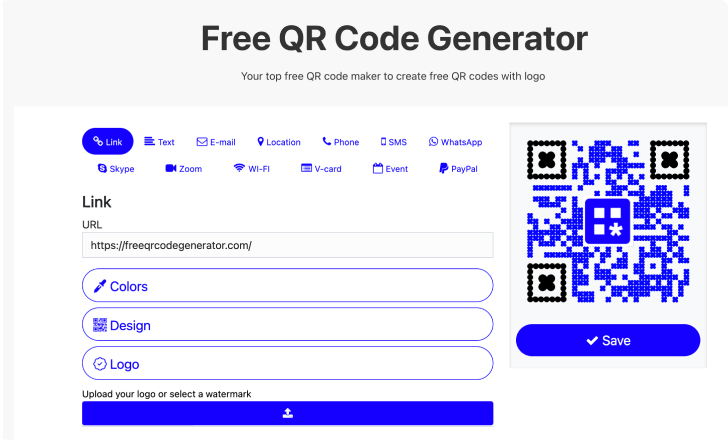
Preview and save
Before you finalize, preview your custom QR code to make sure it’s exactly how you want it. Check that all customizations are applied and the QR code is still scannable.
Download and use
Once you’re happy with the design, download the QR code in the format you need, such as PNG, SVG or PDF. High resolution downloads mean your QR code will be clear and scannable whether used digitally or in print.
Test the QR code
It’s important to test your custom QR code with different devices and QR code readers to make sure it works. This step ensures the QR code goes to the right place and that any embedded logos or color choices don’t break the code.
Creating a custom QR code with our Free QR Code Generator not only helps you stand out from the crowd but also improves the overall user experience. Custom QR codes can be used in many applications from marketing materials and product packaging to business cards and event promotions. Start creating your custom QR code today and make a lasting impression with a unique and working design.
Are QR codes free?
Yes, basic QR codes are. Many platforms including our Free QR Code Generator offer free static QR codes. Static QR codes are perfect for simple applications where the encoded data doesn’t need to change over time, such as linking to a website URL, sharing contact details or embedding plain text. Simple and free, static QR codes are a popular choice for individuals and businesses.
But if you want more advanced features and functionality then dynamic QR codes might be the better option. While static QR codes are free, dynamic QR codes often require a subscription or one off fee. Dynamic QR codes offer extra benefits such as the ability to edit the linked content after the code is generated, track scan statistics and analyze user engagement. These features are useful for businesses that need to update information frequently or want to see how their QR codes are being used.
With our Free QR Code Generator you can start with a free static QR code. Our platform has many customization options including color changes, logo integration and unique design elements to help you create QR codes that match your brand and marketing needs.
How to make a cool QR code?
Creating a cool QR code is a mix of creative design and practical functionality. A cool QR code looks good and works well. Here’s how you can make a cool and working QR code with our Free QR Code Generator:
Choose bright colors
Instead of the standard black and white design, try out different colors. You can match the QR code’s colors to your brand’s colours or choose contrasting colors to make the code stand out. Just make sure there’s enough contrast between the foreground and background colors for scannability.
Customize the shape
Move away from the standard square shape by customizing the patterns and corners. You can go for rounded, angular or even unique shapes that match your brand’s personality. This will make your QR code look more cool and match your overall design style.
Add logos
Placing your company logo in the center or within the QR code design makes it more recognizable and reinforces your brand. Our platform allows you to upload and integrate logos seamlessly without compromising the code’s readability. This feature is useful for businesses who want to increase brand visibility.
Add a frame or call to action
Frames can add an extra layer of design to your QR code making it more noticeable. Adding a call to action (CTA) within the frame such as “Scan to Learn More” or “Get Your Discount” will encourage users to interact with the code. This makes the QR code look good and provides clear instructions to the user.
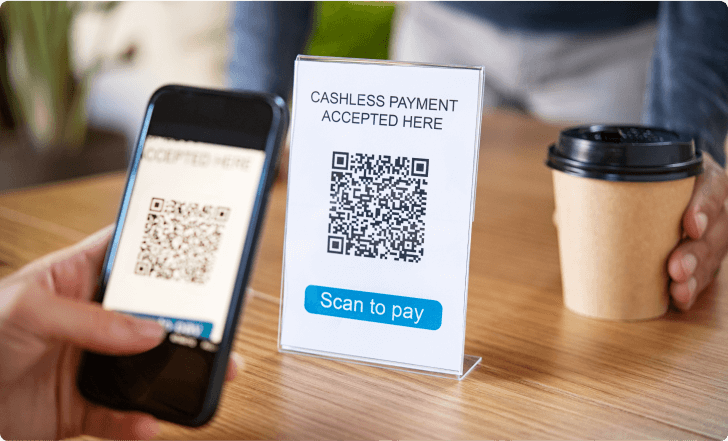
High resolution
Whether you’ll be displaying your QR code digitally or printing it, make sure it’s high resolution. Our platform generates your custom QR codes in high resolution so they’re crisp and clear for any use.
Test for functionality
A cool QR code isn’t just about looks; it has to work too. Once you’ve designed your QR code test it on different devices and QR code readers to make sure it scans and redirects to the correct information or URL.
Transparency
For a more subtle and cool look you can use transparent QR codes. This looks great when overlaid on images or other design elements and blends in with your overall design while still being functional.
Creating a cool QR code is not just about looks but also about user experience. With our Free QR Code Generator you have many customization options to create unique, stylish and working QR codes. Whether you’re using them for marketing campaigns, events or personal projects a well designed QR code can make a big impact and drive engagement. Start trying out our tools today and create a QR code that’s cool and perfect for you.
What QR codes don’t expire?
Static QR codes don’t expire because the data is embedded in the code itself. Once a static QR code is generated it can be used forever without worrying about expiration. The information encoded such as URL or contact details remains constant and accessible as long as the underlying data or link is valid. Static QR codes are good for situations where the encoded information doesn’t need to change such as for text, website URLs or contact information.
On the other hand dynamic QR codes are linked to a URL or online data that can be updated or edited after the QR code has been printed or shared. While the QR code itself doesn’t expire the functionality is tied to the subscription service or platform that manages the dynamic data. If the subscription is not renewed the linked service may deactivate the QR code making it non functional. However as long as the subscription service is maintained dynamic QR codes allow you to change the destination URL or data, track usage statistics and more making them a powerful tool for businesses and marketers.
Dynamic QR codes are good for campaigns where the target content may change over time such as seasonal promotions, event updates or inventory changes. They allow ongoing engagement without having to reprint new codes, it’s convenient and cost effective.
In summary, static QR codes provide a permanent and unchangeable link to the encoded data and never expire, dynamic QR codes offer flexibility and more but require an active subscription to be functional. Whether you choose static or dynamic QR codes depends on your use case and the information you want to share.
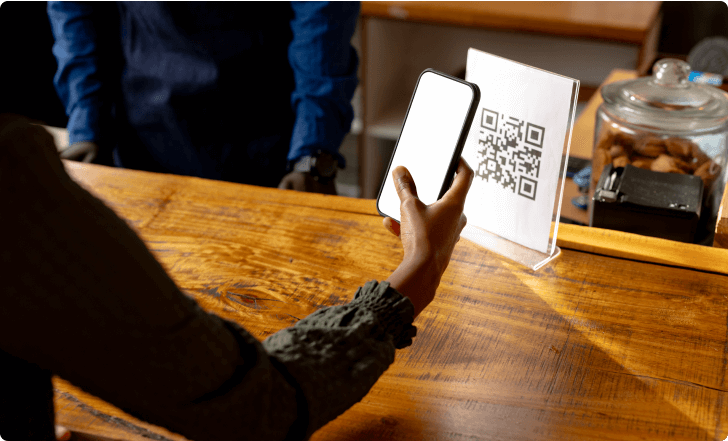
Are QR codes cool?
Yes, QR codes are still cool and remain relevant across many industries. They’re versatile and easy to use for marketing, information sharing and customer engagement. The resurgence in their popularity is mainly due to the advancements in smartphone technology making QR code scanning more accessible than ever. Most modern smartphones now have QR code readers in their camera so you don’t need to download any additional apps.
One of the reasons QR codes remain cool is the ability to customize them. With our Free QR Code Generator users can create beautiful and brand aligned QR codes. You can customize colors, add logos and even design unique shapes for the QR code’s patterns and corners. This level of customization not only helps with brand recognition but also grabs user attention making QR codes a stylish addition to both digital and physical marketing materials.
Plus the functionality of dynamic QR codes to track usage has made them super valuable for data driven marketing. With dynamic QR codes you can get detailed analytics on user interactions such as number of scans, geographic locations and device types. This data gives you critical insights on customer behavior and helps you refine your marketing for better engagement and ROI.
Besides marketing QR codes have found use in many other areas such as contactless payments, digital business cards, event ticketing and more. Their ability to facilitate contactless interactions has made them very useful in a post pandemic world where physical contact is often minimized.
In summary QR codes are still trendy and effective in today’s digital world. Whether you’re a business looking to engage customers, a marketer looking to track campaign performance or someone looking to share information efficiently QR codes are a simple yet powerful solution. With continuous innovation and growing use cases QR codes will remain cool for the foreseeable future.
What is a unique QR code scan?
A unique QR code scan is a single scan event by a single user. In the context of dynamic QR codes this metric is very valuable because each scan can be tracked and measured. Unlike static QR codes which store fixed information and can’t track interactions dynamic QR codes can track how users interact with your content.
When a dynamic QR code is scanned data such as time of scan, geographic location, device type and more can be recorded. This allows businesses and marketers to get valuable insights on user behavior and engagement. For example you can see which marketing campaigns are working, who your audience is and tailor future content to meet their needs better.
Using our Free QR Code Generator you can create and manage your QR codes whether static or dynamic. Our platform allows you to generate custom QR codes with features like color changes, logo integration and unique patterns and also robust tracking and analytics for dynamic QR codes. With these tools you can see the performance of your QR codes in real-time and make data driven decisions to optimize your marketing.
Get started with Free QR Code Generator today.

Conclusion
In summary, QR codes are a must have in today’s digital world. They bridge the physical and digital gap, allowing users to access a multitude of information quickly and easily. With our Free QR Code Generator you can create QR codes that are functional and on brand.
Whether you want to create a simple static QR code for basic use or a more complex custom design with logos, patterns and colors the options are endless. QR codes can help your marketing, provide easy access to information and improve customer engagement.
As technology advances QR codes will always be a valuable asset for businesses and individuals. They are a simple yet powerful way to connect with your audience, share information and improve the user experience. With the rise of smartphone use and consumer familiarity with QR technology their relevance and usefulness will only grow.
Try out the features on our platform from color customization to logo integration to create a QR code that represents your brand. As you do, test your QR codes for functionality and scannability across different devices to ensure a smooth user experience.
Get started with Free QR Code Generator now and see what you can do with your audience. For marketing, personal use or customer service a good QR code can make a big difference. Thanks for choosing us as your QR code partner.

