QR codes have become a staple in today’s digital landscape, offering quick and easy access to information through a simple scan. A free QR code generator allows anyone to create high-resolution QR codes tailored to their specific needs. Whether for mobile marketing, customer engagement, or plain text sharing, these tools are invaluable for individuals and businesses alike.
In this article, we’ll explore how to use a free QR code generator to create QR codes, the differences between static QR codes and dynamic QR codes, and the many applications of these versatile tools.
What is a QR code?
QR stands for “quick response,” a term coined by Denso Wave, a Japanese subsidiary that first developed the QR code in the 1990s. QR codes are two-dimensional barcodes that can store a variety of data formats, such as a website URL, contact details, or even a WiFi network password. With a mobile phone and a camera app, users can scan QR codes to access the encoded information instantly.
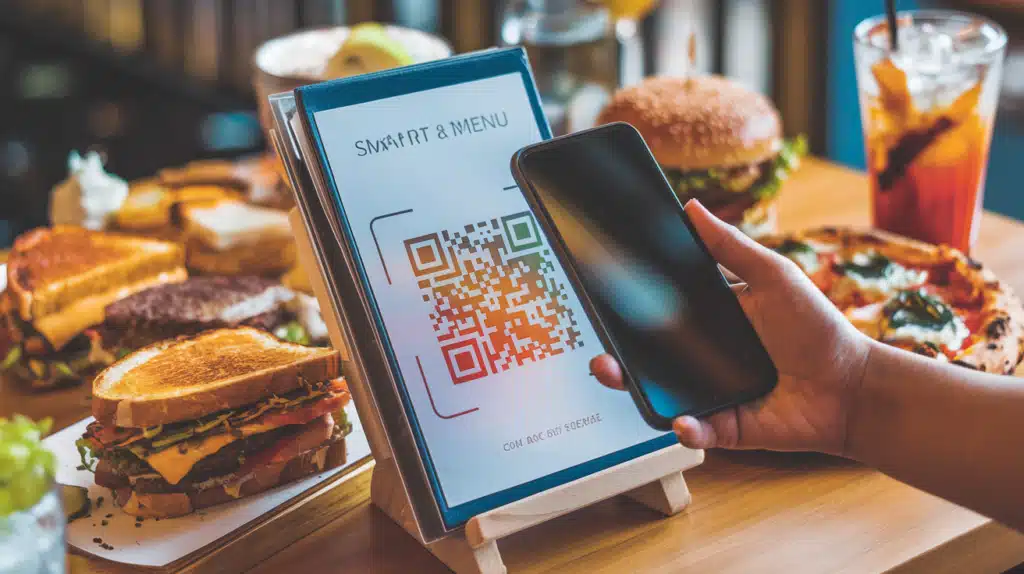
What is a QR code generator?
A QR code generator is a versatile software tool designed to help users create custom QR codes for a wide range of purposes, from marketing and advertising to personal communication. These generators offer a variety of features that make it easy to design and generate QR codes tailored to your specific needs. With a QR code generator, you can create both static and dynamic QR codes.
Static QR codes contain fixed data that cannot be changed once they are created, making them ideal for sharing unchanging information like contact details or plain text. On the other hand, dynamic QR codes offer the flexibility to edit and update the encoded information in real-time, which is perfect for applications where the content needs to be frequently updated. Custom QR codes can also be personalized with unique designs, brand colors, and logos, ensuring they align with your brand identity.
Why use a QR code generator?
A QR code generator is a simple yet powerful tool that enables users to create QR codes for a variety of applications. Free QR codes are completely ad-free and easy to generate without any sign-up, making them versatile for both personal and commercial use. Here are some common reasons to use a code generator:
- Instant access: Direct users to a webpage, digital content, or landing page with just a scan.
- Customer engagement: Increase interaction with your audience by adding QR codes to marketing materials.
- Error correction: Adjust error correction levels to ensure QR codes created remain scannable even with minor damage.
- Custom QR codes: Personalize your QR code by adding brand colors, a company logo, or a remove background feature.
Benefits of using a QR code generator
Using a QR code generator comes with a host of benefits that can significantly enhance your marketing and communication efforts:
- Increased efficiency: QR code generators streamline the process of creating custom QR codes, saving you time and effort. With just a few clicks, you can generate QR codes that are ready to use.
- Improved customization: Many QR code generators offer extensive customization options, allowing you to create QR codes that perfectly match your brand’s style and aesthetic. You can add logos, change colors, and even remove backgrounds to make your QR codes stand out.
- Cost-effective: Many QR code generators offer free or low-cost options, making them an affordable solution for both businesses and individuals. You can create high-quality QR codes without breaking the bank.

Static vs. dynamic QR codes
There are two main types of QR codes: static QR codes and dynamic QR codes.
- Static QR codes: These codes contain fixed data that cannot be updated after creation. They are ideal for non-commercial uses or for sharing information that doesn’t change, such as plain text or contact details.
- Dynamic QR codes: These codes are editable and allow you to track scan statistics and update the destination URL even after the QR code is created. Businesses often use dynamic codes to optimize their campaigns and ensure QR codes are working correctly. The flexibility of dynamic code allows you to edit content, change links, and track scans, providing greater control and adaptability for marketing purposes.
Applications of QR codes
QR codes have numerous applications in both personal and professional settings. A new qr code is easy to create, customize, and update, offering more flexibility compared to static ones. Here are a few examples:
1. Mobile marketing
QR codes can enhance mobile marketing strategies by providing users with instant access to digital content. For example, a QR code can link to a promotional video, image gallery, or downloadable PDF file.
2. Customer engagement
Adding QR codes to your campaigns can significantly increase customer engagement. For instance, you can use a free QR code generator to create codes for built-in landing pages or feedback forms, making it easy to gather feedback from customers.
3. Commercial purposes
For businesses, QR codes are essential for commercial purposes, such as adding product information, offering discounts, or linking to a landing page. High-quality QR code images ensure that the codes are easy to scan, even at a minimum size.

Features of a good QR code generator
Not all QR code generators are created equal. When choosing one, look for the following features:
- Free images and downloads: Ensure the tool offers free access to generated QR codes in high resolution.
- Error correction levels: This feature ensures that codes are still readable even if they are partially obscured.
- Customization options: Look for the ability to create custom QR codes with personalized designs, such as brand colors or logos.

How to create a QR code
Creating a QR code with a free QR code generator is simple:
- Choose the type of content you want to encode, such as a website URL, contact details, or WiFi network password.
- Enter the data into the code generator interface.
- Customize the QR code by adding a company logo or changing the colors.
- Download the QR code image in high resolution for printing or digital use.
- Test the code to ensure it is working correctly on different mobile devices.
Ensuring QR code legibility
To maximize the effectiveness of your QR codes, follow these best practices:
- Use a high-contrast design to make the code easy to scan.
- Maintain a minimum size of 1×1 inches for print materials.
- Always test the code on multiple devices to ensure it scans properly.
- Opt for error correction levels that match your use case.
- Use a reliable QR code scanner to ensure accurate reading and interpretation of QR codes.

Conclusion
A QR code generator is an essential tool for anyone looking to leverage the power of QR codes for personal or professional use. Whether you’re creating a unique QR code for a marketing campaign or generating static QR codes for quick information sharing, a free QR code generator makes the process easy and efficient. By incorporating features like customization, dynamic editing, and tracking, you can maximize the impact of your QR codes and ensure they work seamlessly across all mobile devices.
From mobile marketing to gathering feedback, QR codes offer endless possibilities. Start creating today with our free QR code generator, and unlock the potential of quick response technology for your projects!

